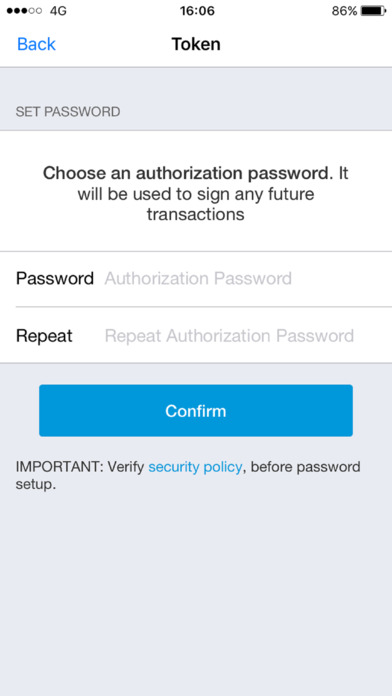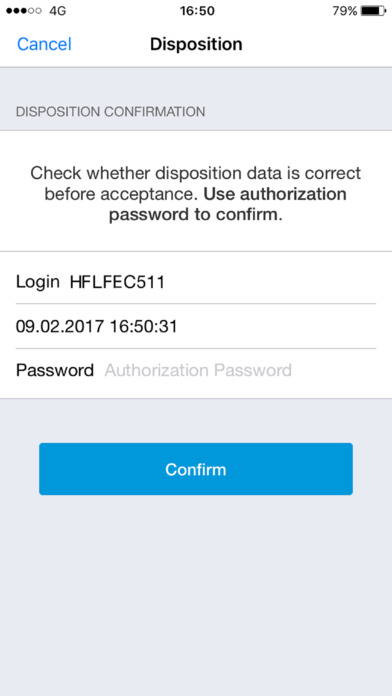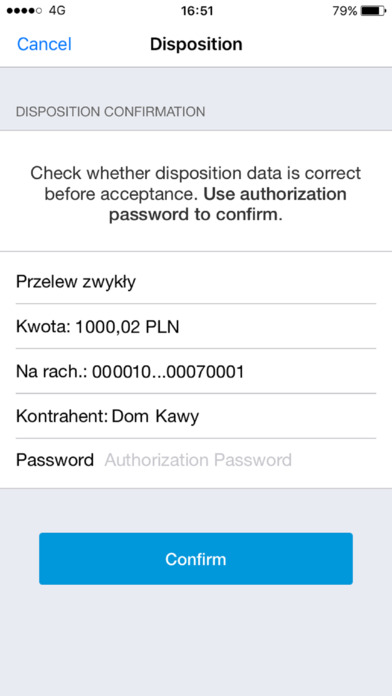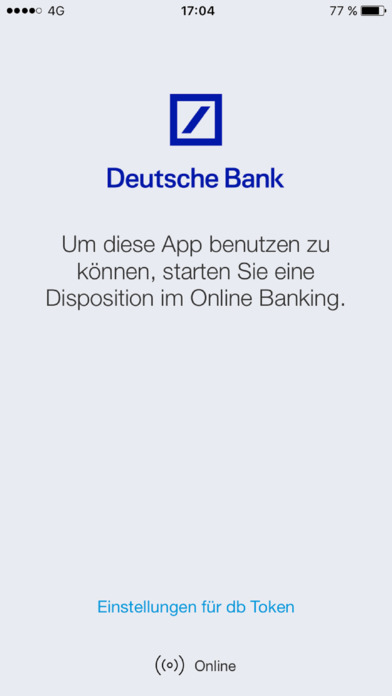
db Token is an application for Business Customers in Deutsche Bank Polska S.A. designed to authenticate the User during login and authorization of orders effected in the db powerNET electronic banking system.
How to start using the db Token application?
• Step 1
Order an application token through the Company Administrator in the db powerNET system or by a written order submitted by the Company at the Branch of the Bank.
• Step 2
Download the db Token application provided by Deutsche Bank Polska S.A. and install it on your mobile device.
• Step 3
Configure the db Token application by setting an authentication password that will be used to confirm orders.
• Step 4
Generate a Token ID number in the application and activate the authentication tool in the db powerNET electronic banking system using the Token User Manual available on the Bank’s website www.deutschebank.pl in the section Login> Learn more about online banking> db powerNET> Documents.
• Step 5
Contact the Company Administrator, who will confirm the activation of your token in the db powerNET system.
If you need support in configuration, activation, and maintenance of the db Token application, contact the db powerNET Technical Support Team at +48 12 625 81 50, +48 12 625 80 00, 801 18 18 18.